- Services
Technology Capabilities
Technology Capabilities- Product Strategy & Experience DesignDefine software-driven value chains, create purposeful interactions, and develop new segments and offerings
- Digital Business TransformationAdvance your digital transformation journey.
- Intelligence EngineeringLeverage data and AI to transform products, operations, and outcomes.
- Software Product EngineeringCreate high-value products faster with AI-powered and human-driven engineering.
- Technology ModernizationTackle technology modernization with approaches that reduce risk and maximize impact.
- Embedded Engineering & IT/OT TransformationDevelop embedded software and hardware. Build IoT and IT/OT solutions.
- Industries
- GlobalLogic VelocityAI
- Insights
BlogsGlobalLogicJuly 27, 2023Exploring Snowpark and Streamlit for Data Science
I’m Janki Makwana, a Data Scientist at GlobalLogic. I have been working with a major re...
 BlogsJuly 18, 2023Manik Jandial
BlogsJuly 18, 2023Manik JandialView on payment industry modernisation: Enablers of change
Welcome to the second part of our two-part series on the evolving payment industry! In ...

- About
We have 60+ product engineering centers
Engineering Impact
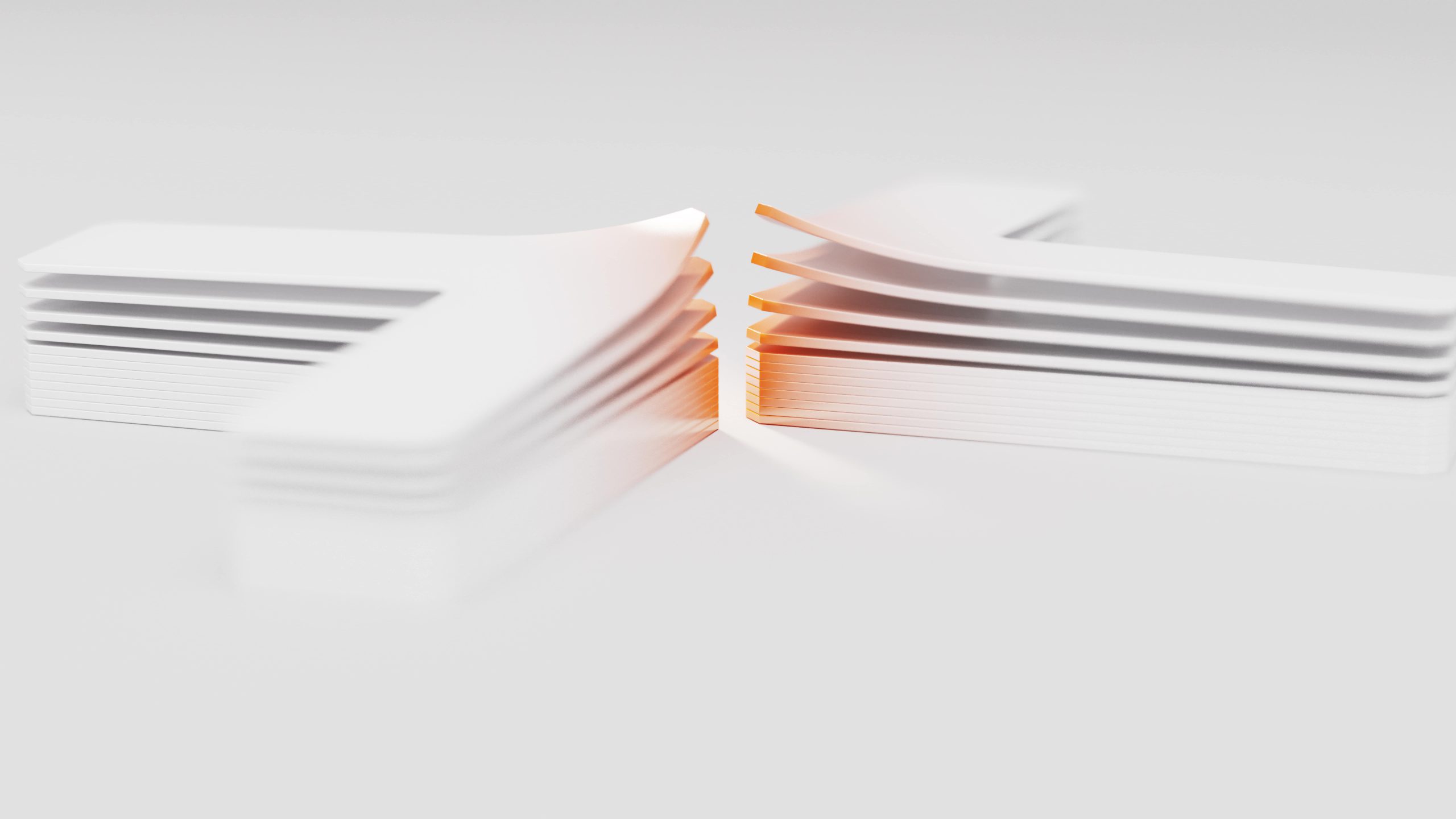 We have helped create some of the most innovative and widely used digital products and experiences.
We have helped create some of the most innovative and widely used digital products and experiences.Today, we help transform businesses and redefine industries through intelligent products, platforms, and services.
GlobalLogic collaborates with businesses across industries to deliver products designed for desirability, engineered for excellence, and curated for intelligence.
Learn more about what sets us apart0product engineering centers0+active clients0+Professionals in 25 countries0+product releases per yearWhat we offerExplore our services
Unlock the power of data, design, and engineering to fuel innovation and drive meaningful outcomes for your business.
Learn MoreProduct Strategy & Experience Design
Design and build what’s next with help from Method, a GlobalLogic company.
Learn MoreDigital Business Transformation
Advance your digital transformation journey.
Learn MoreIntelligence Engineering
Leverage data and AI to transform products, operations, and outcomes.
Learn MoreSoftware Product Engineering
Create high-value products faster with AI-powered and human-driven engineering.
Learn MoreTechnology Modernization
Tackle technology modernization with approaches that reduce risk and maximize impact.
Learn MoreEmbedded Engineering & IT/OT Transformation
Develop embedded software and hardware. Build IoT and IT/OT solutions.
We have a profound impact on everyday life
Every day, billions of people connect with products, platforms, and services that we helped design and engineer.
Our Case StudiesDiscover how we’re engineering impact with clients around the world
We work with the world’s largest and most innovative companies—forging deep collaborations to create intelligent products, platforms, and services.
View all case studiesSmart.Bold.Human.Featured insights
Explore fresh thinking from some of GlobalLogic’s strategists and engineers
See allWhite Papers5 March 2025Optimize MedTech Quality & Compliance with Automated Testing
AI-Powered SDLCTesting-as-a-ServiceHealthcare and Life SciencesBlogs4 March 2025The Future of Agentic AI: Designing Reliable Systems for Enterprise Success
Discover how Agentic AI, guided by control theory principles, empowers…
AI GovernanceAI-Powered SDLCMLOpsCross-Industry Blogs19 February 2025
Blogs19 February 2025GenAI in Action: Lessons from Industry Leaders on Driving Real ROI
AI GovernanceMLOpsCross-Industry Get in touch
Get in touchLet’s start engineering impact together.
Join the world’s largest and most innovative companies in making GlobalLogic your trusted digital engineering partner.






