✓ Advanced Roadmaps bundled with Jira Software
✓ Insight – Asset Management bundled with Jira Service Management
✓ New features for custom fields
✓ jQuery update
✓ Rich text editor on customer portal
✓ Voting on customer portal
✓ Custom Agile terminology
✓ Drop-down menu on boards adjusted to AUI
✓ Help center with portals displayed as cards
Advanced Roadmaps bundled with Jira Software
Status: IMPLEMENTED
Advanced Roadmaps is now part of Jira Software Data Center, giving users access to its capabilities at no extra cost. It will also be available to download for free for Data Center users on earlier versions.
Insight – Asset Management bundled with Jira Service Management
Status: PLANNED
Insight – Asset Management will be bundled with Jira Service Management Data Center, giving users access to its capabilities at no extra cost. It will also be available to download for free for Data Center users on earlier versions.
New features for custom fields
Status: POSTPONED (Jira 8.16)
Atlassian has added two new columns that will give you more insight into your custom fields. You can view them by going to Administration > Custom fields.
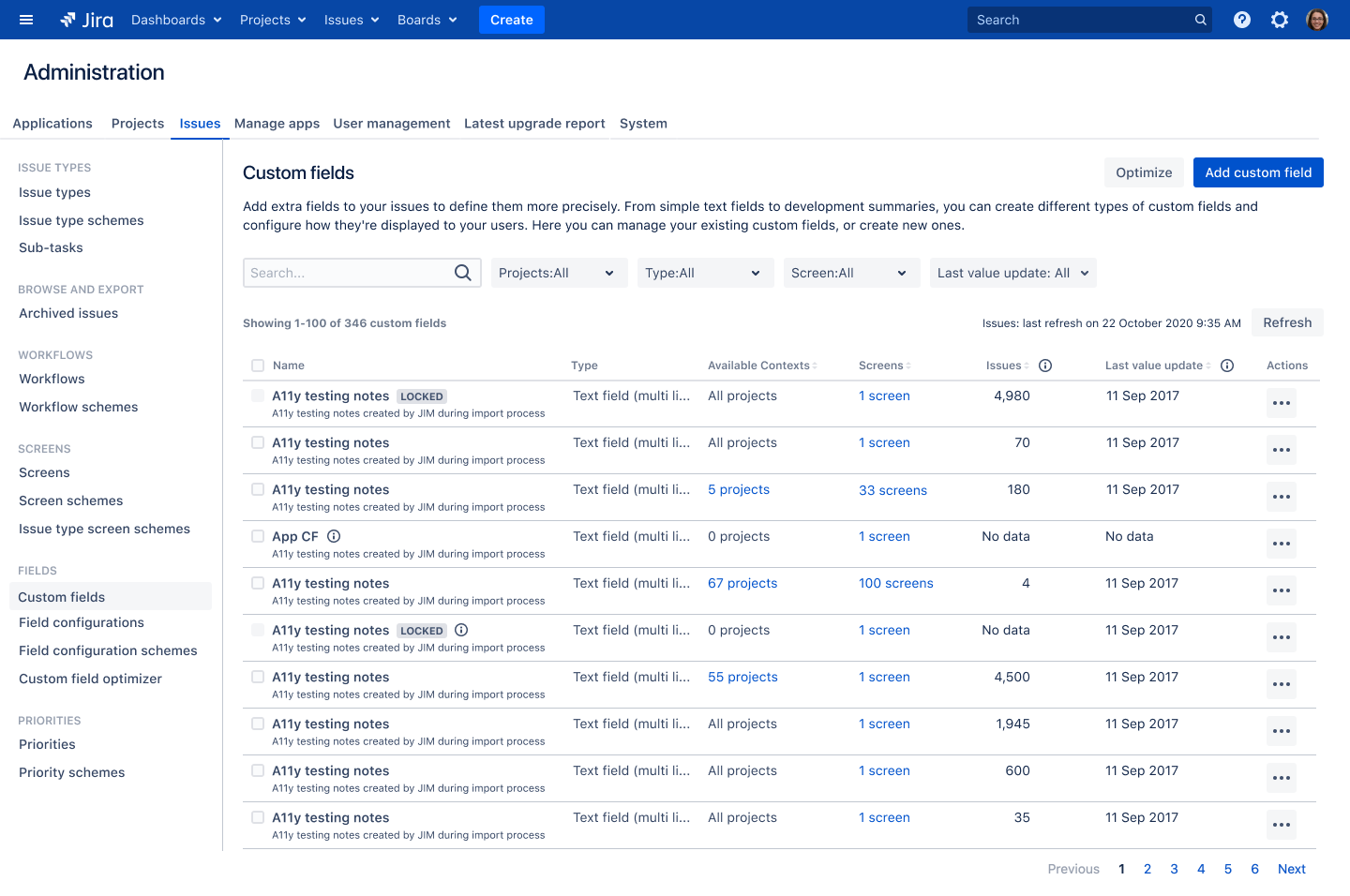
New columns: Issues and Last value update
These columns should help you identify custom fields that aren’t used in too many issues or that haven’t been updated for a long time. Based on this information, you can decide whether some custom fields should be removed to clean up your instance a bit and improve performance.
Here’s what they show exactly:
- Issues: The number of issues that have a value defined for a specific custom field. If your users actively chose a value for this field when creating an issue, the issue will be counted here. The number doesn’t include issues that have a default value for a field, that is when users never actively changed it.
- Last value update: The last time a value for a field was added or updated in any issue.
Filtering out unused custom fields
They’ve also added a filter that lets you search custom field based on their last value update. This should help you identify custom field that haven’t really be used for the past few years or months.
jQuery update
Status: IMPLEMENTED
We applied some security patches to jQuery 2.2.4, which is bundled with Jira. This introduces a breaking change which affects any single tag HTML strings parsed via jQuery.
Cases not affected
The following cases won’t be affected by the changes.
-
Single tag HTML by itself such as:
jQuery('<div/>');As there are no additional HTML tags to nest it will just convert to:
<div></div> -
Void elements don’t require explicit opening and closing tags. For example:
jQuery('<br/><div></div>')Will correctly convert to:
<br> <div></div>
Rich text editor on customer portal
Status: IMPLEMENTED
Atlassian has also added a rich text editor to Jira Service Management’s customer portals to allow customers to raise requests and add comments using the markup language and having a visual feedback on what they type.
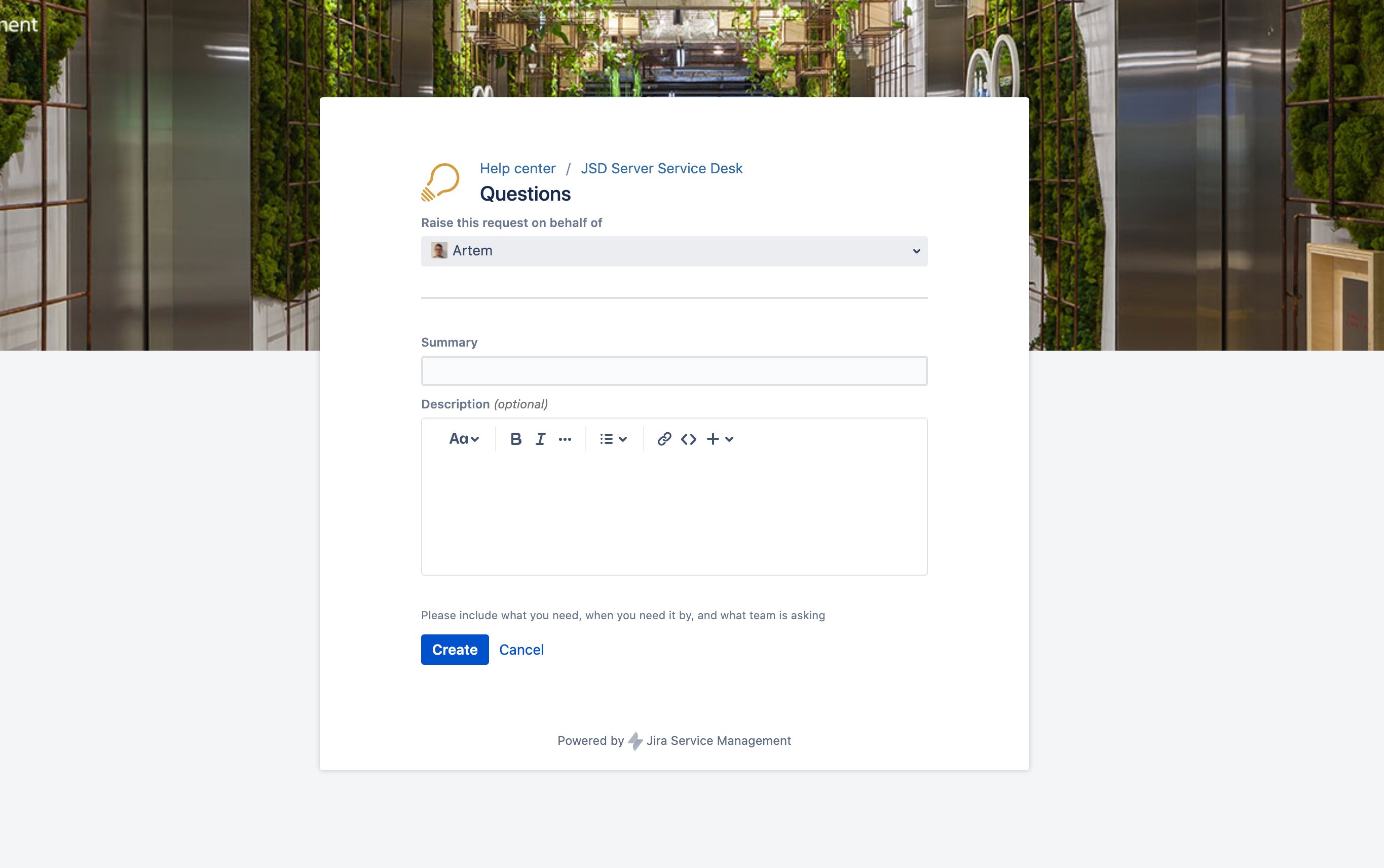
This rich text editor is different from the one used in Jira and only supports a subset of features (e.g. there are no user mentions or panels), mostly focusing on text formatting.
Here’s the list of features it supports:
- font size
- font style (bold, italic, underline, etc.)
- lists (unordered, ordered)
- links
- code blocks
- block quotes
Voting on customer portal
Status: IMPLEMENTED
Project admins of service projects can now enable voting through customer portal. This allows their customers to vote on requests they’d like to get done.
Here’s how it looks from the request perspective:
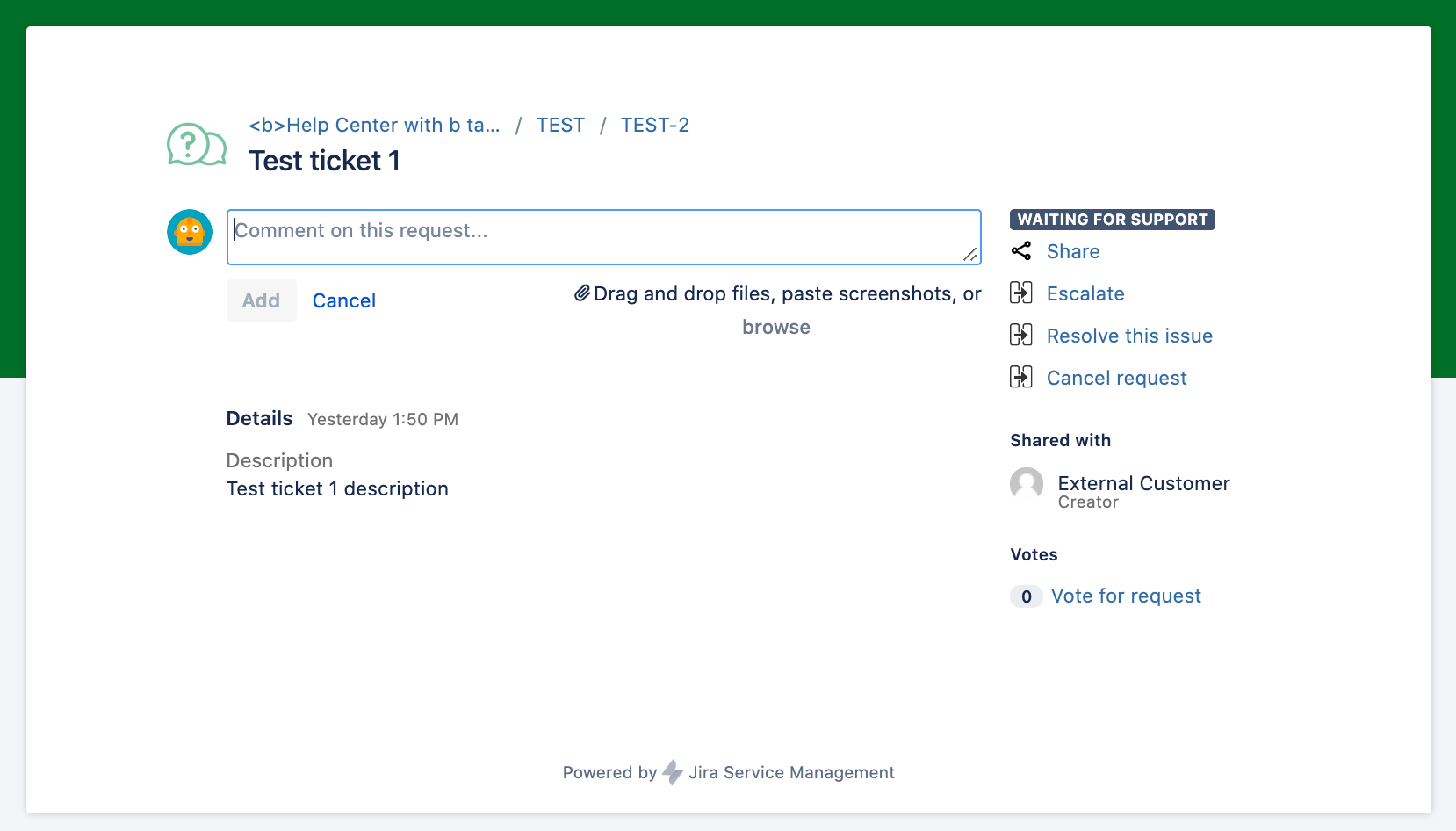
Enabling this feature
Voting can be enabled for each project separately. You can do it in Project settings > Customer permissions. This feature requires that the global voting is enabled in your Jira instance.
Custom Agile terminology
Status: PARTIALLY IMPLEMENTED
They’re bringing custom Agile terminology to Jira. This will allow Jira admins to change the names of the following items:
- Sprint / Sprints
- Epic / Epics
The updated names will be displayed both in Jira and Marketplace apps (here’s where we need your help). This feature aims to meet the growing need for custom Agile terms, usually needed by organizations introducing Agile at Scale frameworks, like SAFe, where sprints are called iterations and epics—features.
In this EAP, you can test the APIs to manage terminology, as well as the mechanism used to update the terms in your app.
Drop-down menu on boards adjusted to AUI
Status: IMPLEMENTED (eap 01)
They’ve also changed the custom drop-down menu on boards to the standard AUI drop-down. If you’re adding any actions to this menu, make sure they work with this change. Here’s how the new drop-down menu looks:
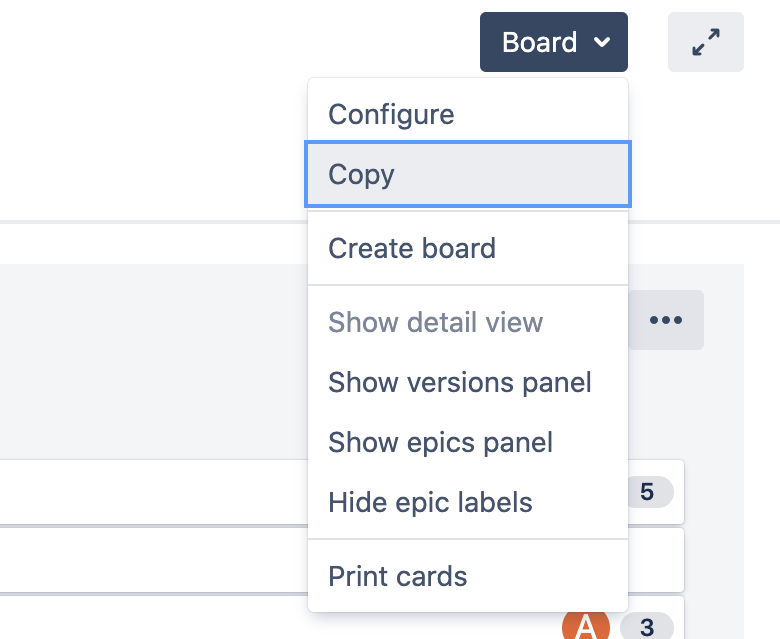
Help center with portals displayed as cards
Status: IMPLEMENTED
They’re improving the look and feel of the help center. This is the first place customers go to to troubleshoot, submit requests, and get an idea of what help is on offer, and theystrongly believe that first impressions count.
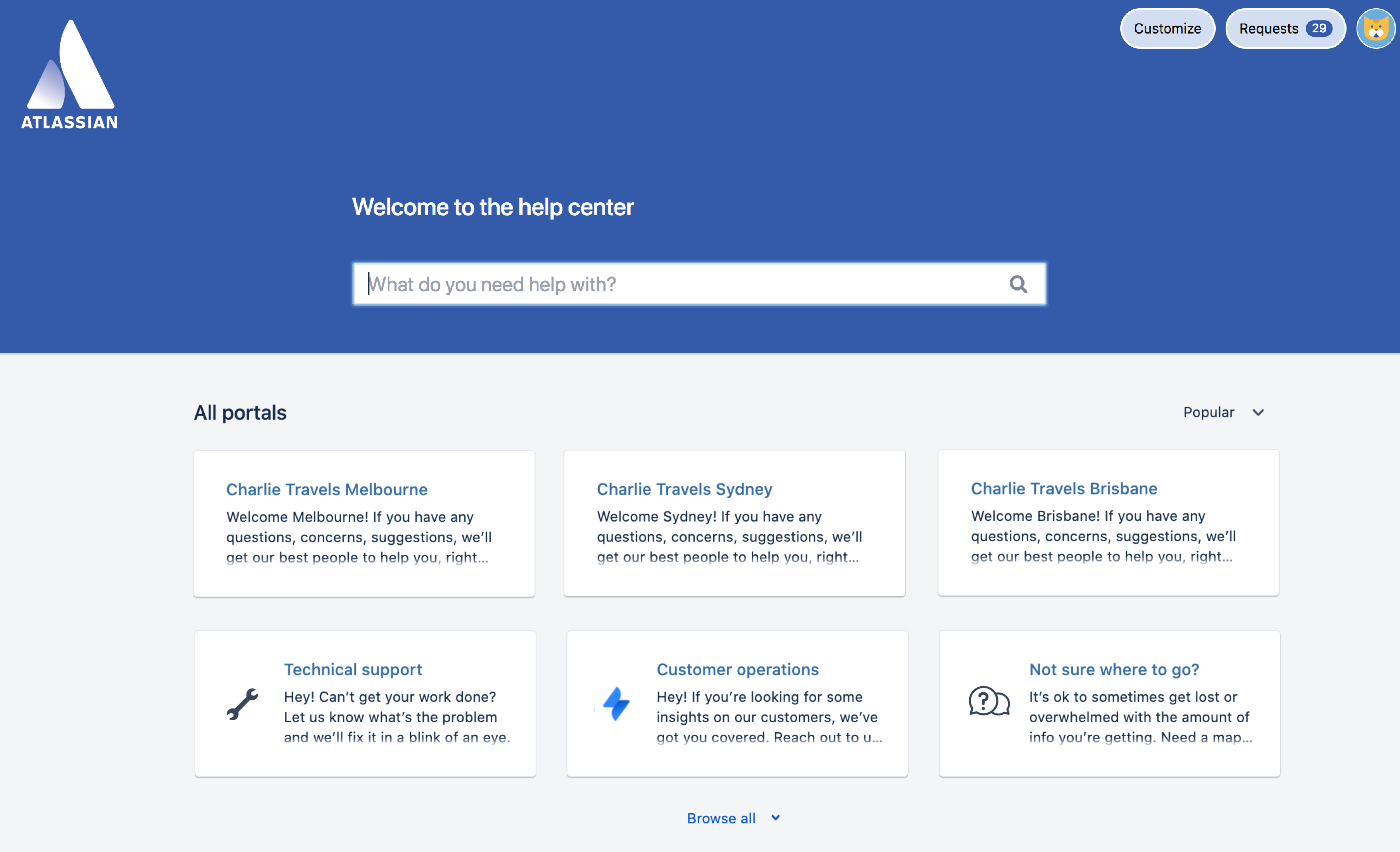
Here are some details about the new help center:
- All available portals are displayed at a glance, neatly presented as cards.
- You can sort them by popularity, or ascending or descending order.
- The recent requests are displayed below the portal cards.
- When searching, the portal cards will be hidden, and your results displayed instead.
