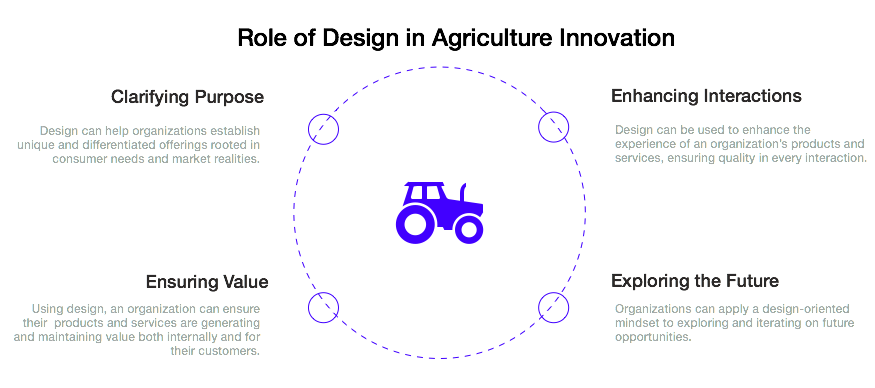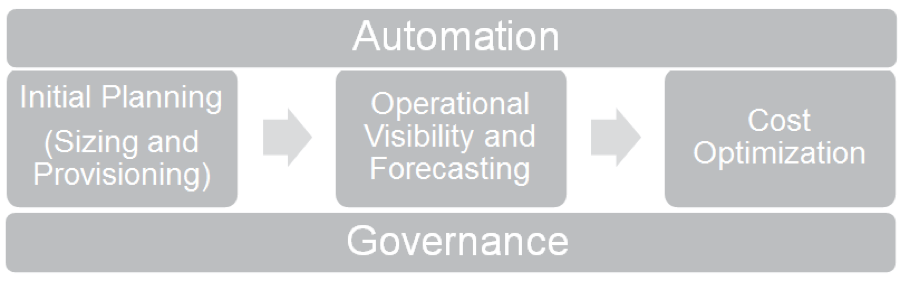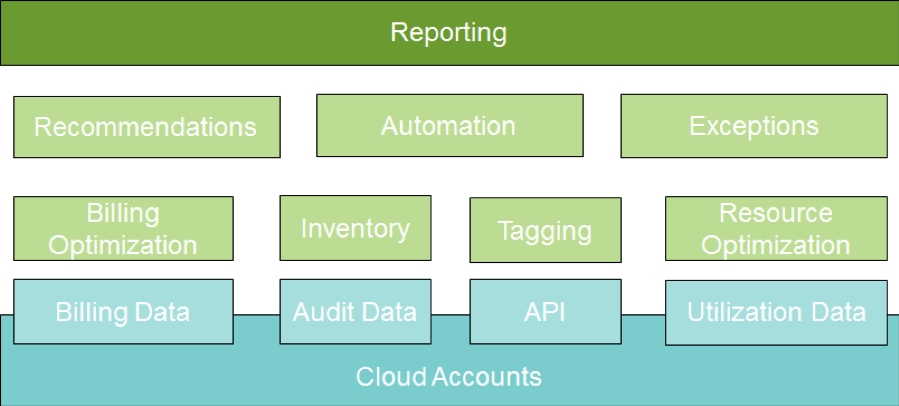Secret #10: Know When to Back Off
Backing off is sometimes necessary to accomplish your transformation agenda. To be an effective change agent you have to be an aggressive risk-taker and sometimes a passionate advocate. You have to constantly push the line forward, challenging people to think in new ways and to act differently. For those around you, that can be exhausting—and it can be exhausting for you, too. Here are some signs I’ve learned to look for:
1. The people who have been following you stop following.
Not in a mutinous way, let’s hope, but things have started getting done more slowly and with less enthusiasm than before. This can be frustrating and upsetting, but don’t take it personally, and don’t take it out on your staff—yet. This is most likely an indicator that they’ve had as much change as they can absorb, at least for now.
I’ve found the best strategy in this situation is to back off and, if necessary, let people do things the wrong way—at least for a while (weeks, not months), and at least in small ways. As a leader, you still need to prevent the big truly catastrophic failures—but small failures and mistakes can be valuable learning experiences for your people, even when you know your approach would have prevented them. Mistakes will energize people to accept more change, because they will then begin to understand why you’ve been driving these changes in the first place.
It’ll be clear to you when your people are ready to move forward again—because if you’ve got the right team, they will start asking for it. And if you have the wrong team, you’ll know that too. If you have the wrong people, your best course is to make changes as soon as you know they are needed. But first, give your team a chance to recover. Even good people get burned out from time-to-time.
2. Your opponents within the company gain the upper hand or the ear of senior management.
Sometimes the right answer is to push back. Other times the best course is the aikido move of temporarily stepping aside and even accelerating your opponent along the direction they are moving. Not everyone who opposes your agenda is evil or acting solely out of self-interest. In a complex business, there is room for—and a need for—differing perspectives.
As a champion, it’s easy to get caught up in the idea that your way is the right way, or even the only way. You may be right. However, when strong feelings come up it is wise to back up, take a pause, and understand why these opposing viewpoints have gained traction. Be open to the possibility that there is some real issue or perception that needs to be managed, and that you have not yet addressed it effectively enough. For myself, when I get the feeling that I’m 100% right and the other person is 100% wrong, I’ve learned that that’s exactly the time I need to back off and recover my perspective.
3. You yourself are exhausted, with no emotional resources left.
People manifest exhaustion in different ways—for me, I become short-tempered and irritable and lose my sense of humor. When this happens, take a break from driving disruption. You will not make good decisions anyway—and your team has the opportunity to step up and surprise you. Work on other productive but less-disruptive and intense activities until you get your mojo back.
When you re-engage, it’s often a good idea to do it gradually. Start by nibbling around the edges, in areas that are essential to your transformation, but which may be less controversial or provocative than your central push. These may include the “easy stuff” we talked about it. This still takes brainpower and is essential to your overall success, but it’s more localized. Or it may be some other areas. The key is to avoid the “hot button” issues while you are re-engaging. Instead focus on the less controversial parts of your initiative first, and then later get back into “full speed ahead” transformation mode.
The other side of this is when not to back off. There are some situations where backing off is potentially fatal to your transformation initiative. These include:
1. Dealing with bad actors
It’s not easy to sort out the bad actors from the people who simply disagree with your approach. Genuine, open and principled disagreement is one thing and, in my view, should be accommodated to the full extent possible. But active sabotage is something else. A bad actor is a person who offers no constructive agenda of their own and instead either actively puts roadblocks in your way, or else organizes opposition to your program in an effort to undermine it and make it fail. Some people exhibit this behavior out of fear for their jobs, out of frustration that they aren’t getting their way, or because of personal idiosyncrasies. If working with them to understand and meet their legitimate needs does not change their behavior, I would potentially class them as a bad actor.
Before taking action, make sure that their issues are not legitimate. You need to be honest with yourself. People are not necessarily bad actors just because you find them annoying. Even vocal critics of your program or portions of it are not necessarily bad actors. People are bad actors who have an unreasonable and continuing agenda of destroying or derailing your program, for reasons of their own which in your honest and sober judgement are opposed to the interests of your company. These people are rare—I think I’ve only encountered three in my whole career. But they do exist.
When you have identified a genuinely bad actor—someone who is actively and unreasonably trying to undermine your program—the only effective strategy I have found is to get rid of them. If such a person works under you, I recommend that you fire them rather than move them to another project within your company. I made the mistake fairly early in my career of tolerating a bad actor who was in my group. He was such a great engineer that I felt an obligation to find a place for him in a different team that was not working on my change program. This was a mistake, because he continued to undermine my change program from his new role. In retrospect, the best thing I could have done for my company and my initiative was to get rid of this person.
When a bad actor is outside of your group, I would have a frank conversation with him or her directly and then, if necessary, take the situation up their management hierarchy. Where you don’t have direct control, sometimes the best you can do is to keep them far away from your program; other times you can’t even do that. Where you have a bad actor in your program who you can’t get rid of, at least try to put them in a role where they can do as little harm as possible. Then keep a careful eye on them, gather evidence, and continue to escalate. This wastes a lot of time, but sometimes it’s the best you can do.
2. Existential threats to transformation
Obviously, as the champion, you need to deal with anything that threatens the existence of your change initiative, and not back away. This might be funding issues, competing initiatives, lack of support from various teams, etc. A principled and strong stance in necessary for success—and will hopefully be met with support if your initiative is as important as you think it is.
As an effective champion, it’s all too easy to slip into a mindset where you start to see yourself in a “savior” or “hero” role. Keep in mind, though, that your continued ownership of the transformation initiative, and your creation of its detailed shape, may not actually be essential to the success of the transformation itself. Ownership and direction changes sometimes happen because of the inherent misalignment in transformation initiatives generally. When you’re doing your job as a champion and a leader, regardless of which direction you take, some people will agree with you while others will not. The forces within your company may continue to align behind you, but they can also shift and align a different way. One person staying at the head of a complex transformation initiative in a large company over a long period of time is unusual. It may happen, or it may not.
My advice is to focus first on the transformation itself, rather than your specific ownership of it or your control over its detailed direction. If the process of transformation itself is at risk, you as champion should fight with all your resources to keep it moving forward. But if the focus or the ownership of the transformation shifts, while the transformation itself is still moving forward, that’s a different story. It may be time to let go.
Changes in ownership or direction might pose risks to your role, or be undesirable in other ways; but keep in mind that the initiative is not you. Also, and this can be very hard to take, the specific details of how the transformation is implemented probably don’t make as much difference to its ultimate success as you think they do—in part because of the learning effects we have discussed. The transformation, if you’ve launched it well, can and should be able to carry on without you.
As a champion, you naturally have a lot of skin in the game. You probably identify strongly with the project’s goals and success, and have invested heavily in the detailed means of getting there. The time may come, though, when you can’t have it both ways: you may have to decide whether it’s more important for the transformation itself to be successful, or for you personally to be in charge of it.
This is a judgement call you will have to make. Get the input of people you trust, in and outside your company, and get as much insight as you can into your own motivations and the realities of the initiative and your company. Some initiatives might indeed fail without you personally at the helm. But unless you control everything, from board level down, odds are high that there will be many points of view on that subject. My advice is to pick the viewpoint that is the most honest, and assess what your real options are, including what you can practically accomplish given the full reality of the current situation.
If you do decide to step aside for the good of the initiative, odds are near 100% that you will have other opportunities to lead other transformation initiatives, taking everything you have learned with you. The world does not lack from a need for technology transformation nor for leaders of it; your company may not lack for these needs in other areas either.
When it does come time to let go, holding on to a given initiative with a death grip is not good for you, or good for the transformation. If you do hold on too long, you take a very significant risk of yourself becoming one of the “bad actors” I warned about earlier. Continue to align yourself with the goals of the transformation, but know when to let go of the means.