✓ Meet Jira Service Management
✓ New events in the audit log (Data Center)
✓ Email templates made better (Data Center)
✓ Set context for custom fields as you create them
✓ Personal access tokens
✓ Embedded Crowd and password encryption
Meet Jira Service Management
We are excited to introduce Jira Service Management, the next generation of Jira Service Desk. Jira Service Management is an ITSM solution built on Jira that helps IT operations and development teams collaborate quickly.

New events in the audit log
Atlassian has added new events to the audit log:
- SLA conditions created
- Updated SLA terms and conditions
- Organisation linked to project
- Organisation disconnected from project
- JSM notification rule template updated
- Email channel updated (password changes)
The following features are included in the Jira Platform, meaning they are available across the Jira family – Jira Core, Jira Software and Jira Service Management.
Email templates made better
You can now download email templates for your notifications directly from Jira. This should give you easy access to all the files you need. Once you have changed the templates, you can upload them again and Atlassian will take care of moving them to the right places.
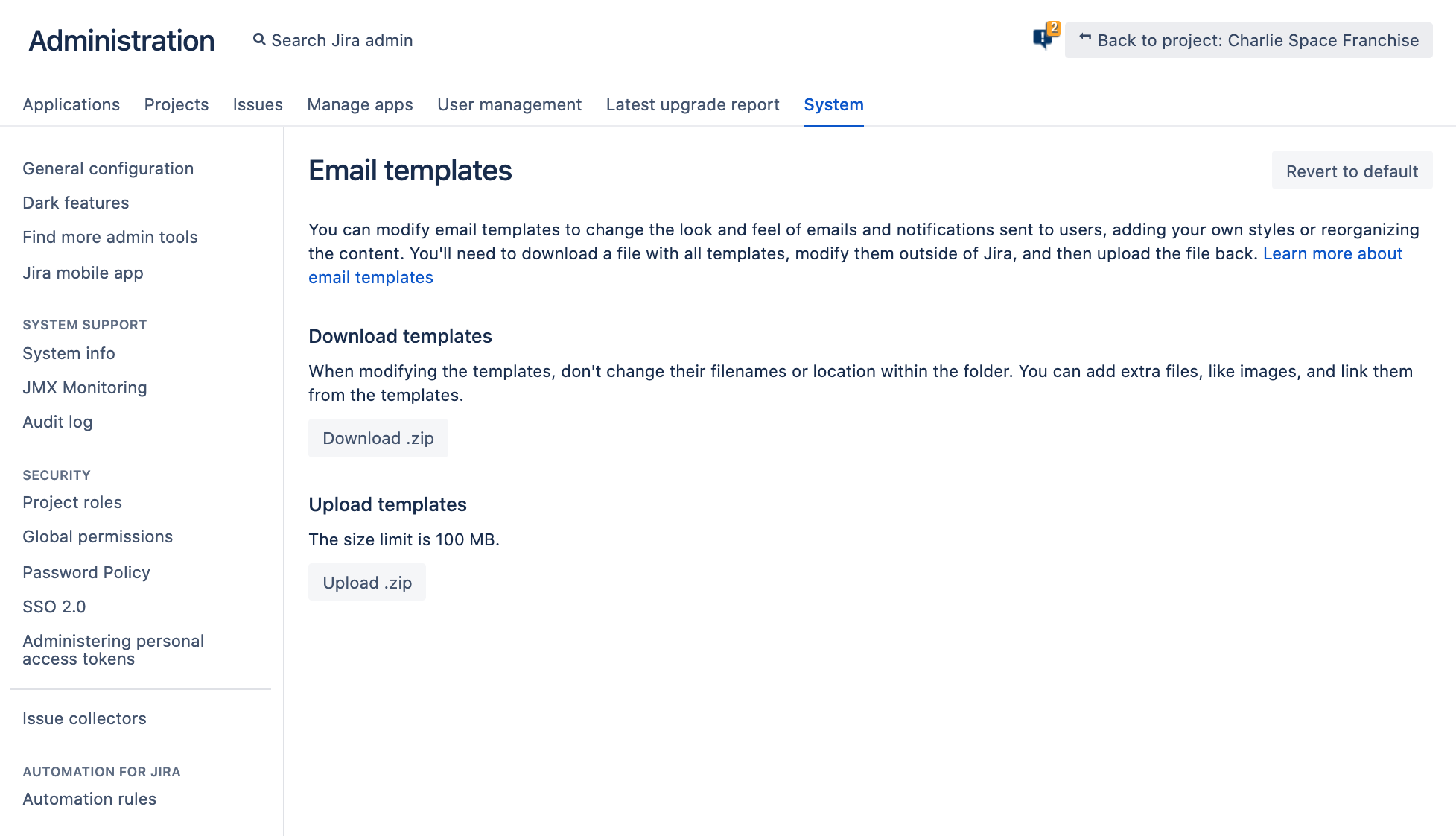
After upgrading to Jira Service Desk 4.14, Atlassian copies the default Jira Mail templates to your shared Jira Home directory. Thanks to this, any changes you make will be preserved in future upgrades without requiring any extra steps from you.
Set context for custom fields as you create them
Custom fields can have two configurations – global and project-specific. Global context has been the default choice, but such custom fields are applied to all outputs in your instance and can affect performance. Atlassian has made a few simple improvements to help you choose the right context.
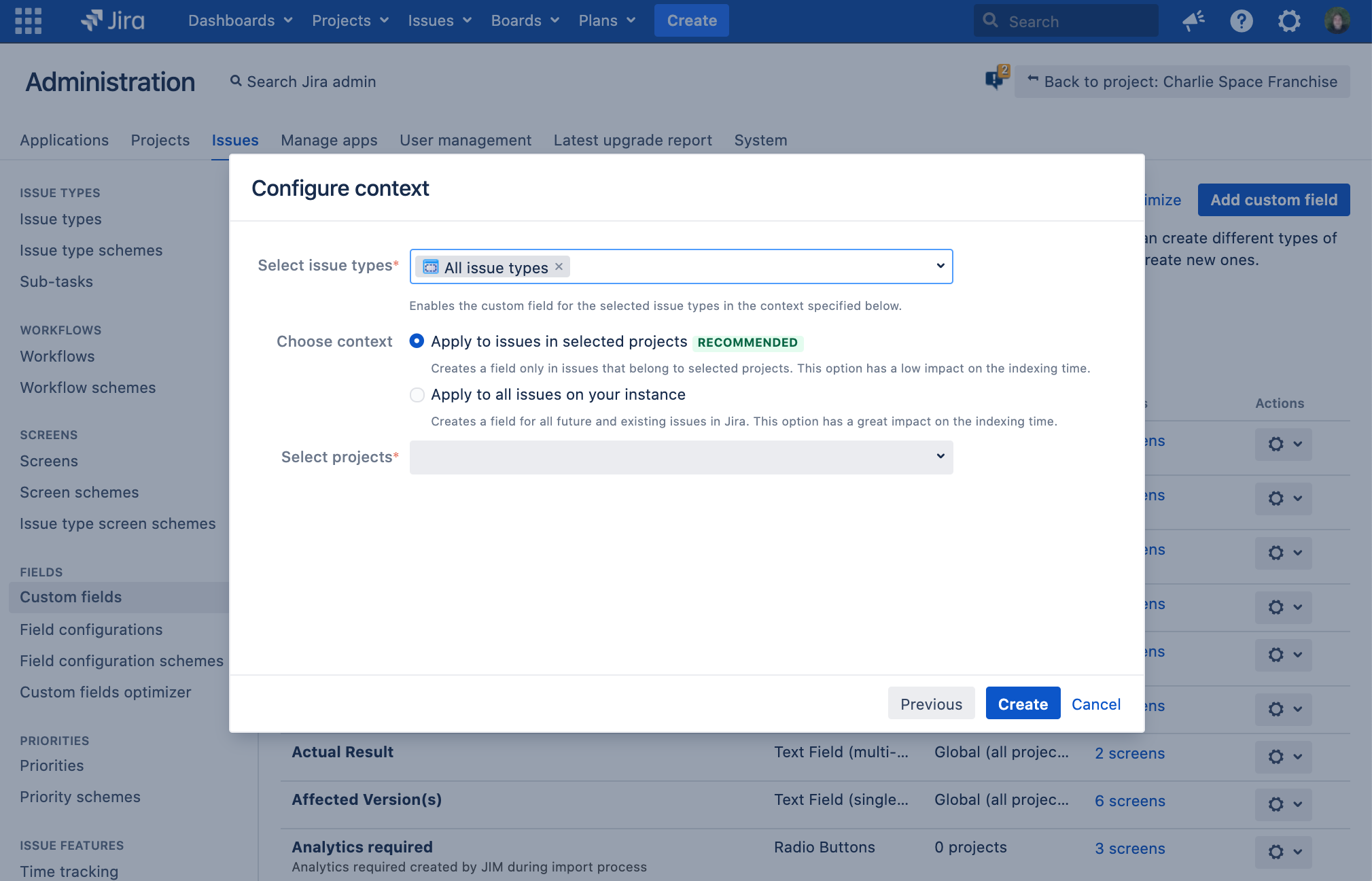
Now you can select the context of the custom fields as soon as you create them. This should help you limit the number of global custom fields and keep your Jira instance in the best shape possible.
Personal access tokens
The Jira REST API offers numerous options for automation and integration with other systems. For added security, you can now create personal access tokens, which are a secure alternative to using a username and password for authentication.
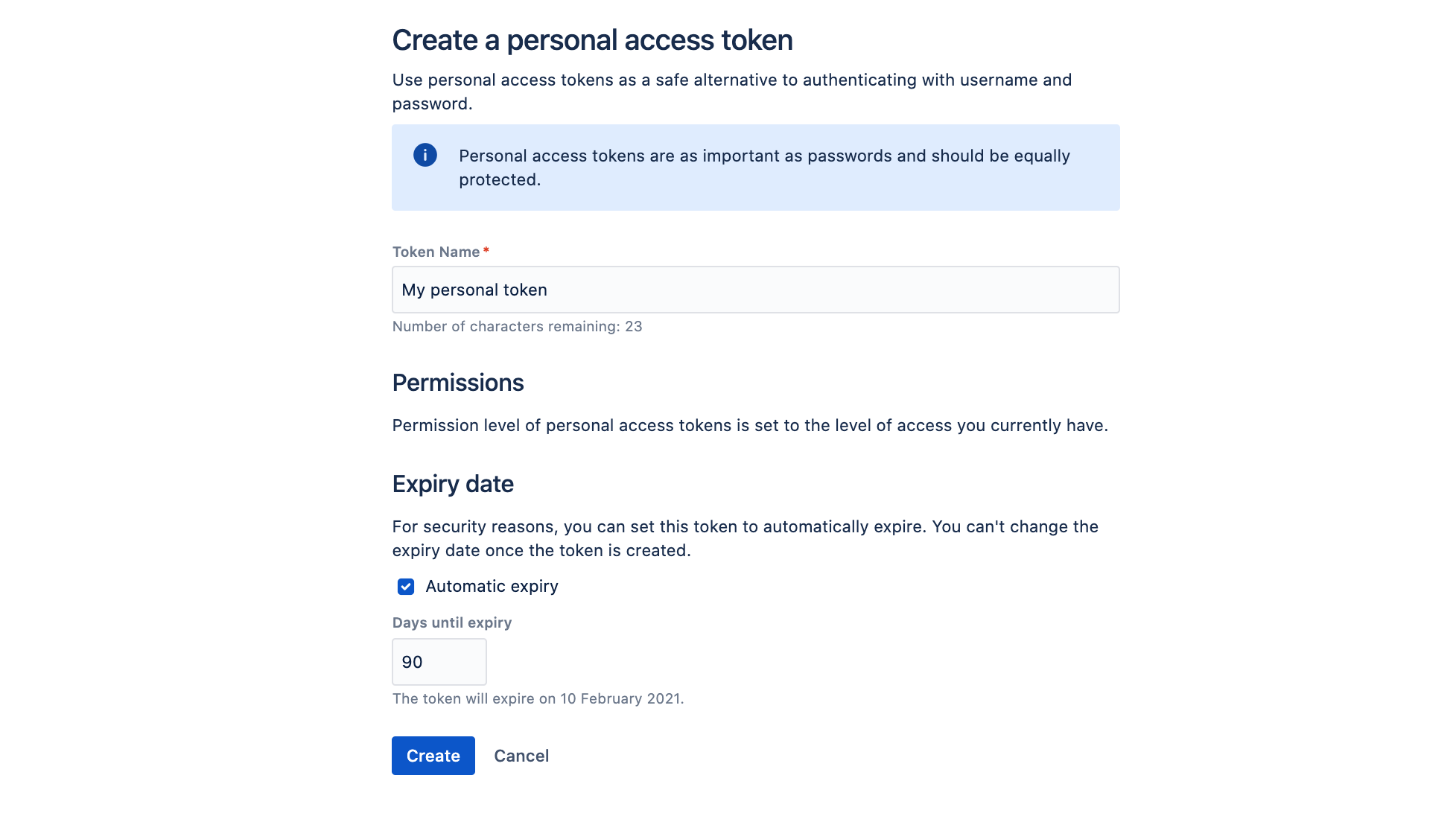
Go to your profile in Jira and select Personal Access Tokens to create a token. By default, you can create up to 10 tokens and set different expiry dates for each. In the Jira Data Center, Jira system administrators can additionally view all tokens and revoke them at any time.
Embedded Crowd and password encryption
Atlassian improves security with Embedded Crowd. Starting with all passwords held in the Jira database in plain text will be encrypted. If you are a user of the upgrade, the encryption of passwords will be performed during the upgrade.
Hier ist die Liste der sensiblen Daten, die verschlüsselt werden:
- LDAP directory passwords
- Remote Crowd directory application passwords
- Azure AD web application keys
- SMTP mail passwords
- Proxy passwords
