- Services
Technology Capabilities
Technology Capabilities- Product Strategy & Experience DesignDefine software-driven value chains, create purposeful interactions, and develop new segments and offerings
- Digital Business TransformationAdvance your digital transformation journey.
- Intelligence EngineeringCreate high-value products faster with AI-powered and human-driven
- Software Product EngineeringCreate high-value products faster with AI-powered and human-driven engineering.
- Technology ModernizationTackle technology modernization with approaches that reduce risk and maximize impact.
- Embedded Engineering & IT/OT TransformationDevelop embedded software and hardware. Build IoT and IT/OT solutions.
- Industries
- GlobalLogic VelocityAI
- Insights
White PapersSeptember 17, 2024Diana SocaciuElevating Romanian Tourism with GlobalLogic: Apuseni App
The innovative banking apps, such as the one we'll explore in this case study, succeed ...
 Case StudiesGlobalLogic
Case StudiesGlobalLogicFrom Legacy to Leading-edge: A Global Software Leader’s ...
Discover how GlobalLogic’s AI-powered solutions helped a global software leader migrate...

- About
Published on January 11, 2023Android App Automation Framework
View all articlesAbdul MateenShareLet's start engineering impact together
GlobalLogic provides unique experience and expertise at the intersection of data, design, and engineering.
Get in touchSmart and Portable DevicesCross-IndustryMobile apps play a crucial role in our lives, providing us access to information, entertainment, health tracking, financial services, and more. As such, they have become indispensable tools in our daily routines. Given that Android accounts for 71% of OS marketshare worldwide (as of Q4 2022), it’s a must for app developers to tailor their apps to these users.
But creating these apps isn’t always straightforward. Developers face challenges ranging from technical issues to changes in consumer behaviors to complex UI design. They are constantly seeking automation solutions to streamline their workflows, creating efficiencies that enable them to focus on the more creative and complex aspects of app development.
This blog reviews several open-source frameworks that Android app developers can use to significantly accelerate their time-to-market. Open-source frameworks do this by testing frameworks that automate crucial but repetitive tasks, including those for functional (acceptance) and regression testing.
What’s an Application Framework?
An application framework is a set of tools used to build applications for mobile devices such as smartphones and tablets. The frameworks include libraries, application programming interfaces (APIs), and software development kits (SDKs). These frameworks allow developers to focus on building apps rather than learning how to write code.
An Android app framework can provide developers with tools for building apps faster and easier. These include support for Google Play Services, allowing users to access location, maps, and other helpful information inside the application. Developers also benefit from Android Studio, which makes it easy to build, test, debug, and deploy applications.
Recommended reading: Choosing the Right Cross-Platform Framework for Mobile Development
Android Studio
The Android Studio is a tool used for developing apps and games for android devices. It allows developers to create applications using Java programming language. The main features of this application are:
- Create, run, debug, build, package, test, deploy, and monitor your app on the device or emulator.
- Use the debugger to step through code while it’s running in the IDE.
- Support for multiple languages (Java, Kotlin, Swift, Objective-C).
- A graphical layout editor that lets you design layouts for screens in XML files.
- An integrated development environment (IDE) with support for many popular IDEs such as Eclipse, IntelliJ IDEA, NetBeans, and Xcode.
- A library manager that helps you manage third-party libraries.
- A project management system that helps you organize projects into folders and subfolders.
- A file explorer that helps you navigate between different parts of an Android project.
- A source control integration that enables you to use Git, SVN, Mercurial, Bazaar, Perforce, CVS, ClearCase, Subversion, etc.
- A database explorer that helps you explore databases created by SQLite, MySQL, PostgreSQL, Oracle, and MS Access.
Android Instrumentation
Now let’s talk about some Android frameworks developers can utilize. Below are three frameworks that belong to the Android instrumentation testing category, as specified in the family tree of test frameworks shown above.
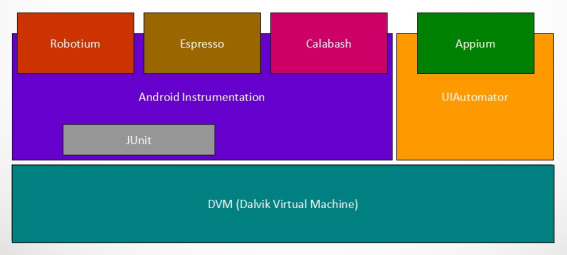
Robotium
The Robotium Android test framework offers full support for hybrid and mobile web applications, as well as native apps written using Android SDKs. It’s an instrumentation-specific open test framework maintained by the Google community. Robotium JAR is integrated with the IDE. Developers can use the test script and a programming language such as Java with Android Junit4. Learn more on Github.
Espresso
Espresso is an Android test automation framework used to test a native application. Google released the activity-specific actions that can be tested using Espresso Espresso will concentrate only on the user interface testing following the unit testing point of view.
The working mechanism behind Espresso is as follows:
- ViewMatchers – allows developers to conduct view finding in the current view hierarchy
- ViewActions – allows develpers to perform actions on the views (Click, swipe, etc.)
- ViewAssertions – allows developers to assert state of a view (True or False)
Calabash
Calabash, a behavior-driven development tool, is an open test framework that automates testing for Android mobile applications based on native, hybrid, and mobile web code. Its working mechanism is Cucumber Gherkin, integrated with the Calabash gem to execute the test scripts written as a feature file.
It’s an open source framework available in GitHub with source information. You can run the test script on multiple emulators or real devices connected to a single machine. Although, test steps written in simple English language can trigger certain actions in the mobile application when executed.
UI Automator
The UI Automator testing framework provides a set of APIs to build UI tests that perform interactions on user apps and system apps. The UI Automator APIs allow you to perform operations such as opening the Settings menu or the app launcher in a test device.
The UI Automator testing framework is well-suited for writing black box automated tests, where the test code does not rely on internal implementation details of the target app. It will directly interact with the UI elements associated with the mobile application, which trigger all the user actions such as entering the text in the text box, click action, swipe, drag to, multi-touch, etc.
Appium
Appium is an open-source tool for automating native, mobile web, and hybrid applications on Android platforms.
As its SourceForge description explains, Appium aims to automate any mobile app from any language and test framework, with full access to back-end APIs and databases from test code. Write tests with your favorite dev tools using all the above programming languages, and probably more (with the Selenium WebDriver API and language-specific client libraries).
Appium test scripts written in IDE will interact with the Appium Server, but the node server will interact with the specified IP address and port number. The node server then passes the request to mobile devices or emulators using the UI Automator in a JSON format.
All the UI elements associated with the mobile application can be controlled using the Appium client, which is derived from Selenium. The diagram below shows the Appium workflow:
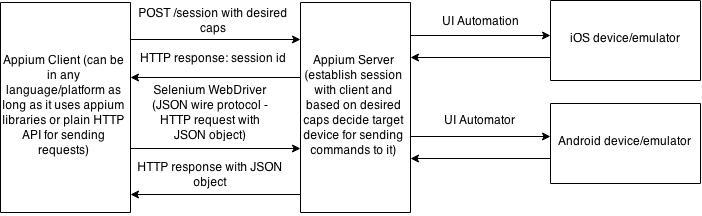
Comparison Matrix
A comparison matrix is a tool for comparing different business models. The goal of a comparison matrix is to determine which model is best suited for each scenario. This allows you to choose the right business model based on your specific situation.
Below is a helpful matrix for comparing the features available with the frameworks discussed in this article:
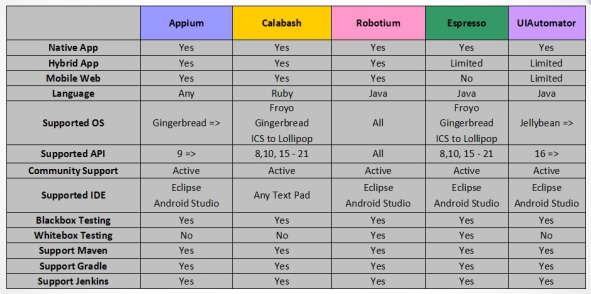
Final Takeaways
Android app automation frameworks allow developers to automate tasks within their apps without writing any code. This means you can create automated processes for repetitive tasks like sending messages, testing code, updating data, etc.
Integrating automated processes and helpful frameworks can save developers and companies valuable development time, resources, and money.
Learn more:
FAQs
Automation testing for Android is a process where software tools execute pre-scripted tests on Android apps to ensure they function as expected.
Test automation enhances efficiency, ensures consistency, reduces human error, and supports continuous testing in the development cycle.
Yes, automation testing can be applied to almost any Android application, though the complexity and tools used may vary.
Popular frameworks include Espresso, UI Automator, and Appium, each offering different features for various testing needs.
It allows for thorough, repetitive testing, ensuring bugs and issues are identified and resolved early in the development process.


