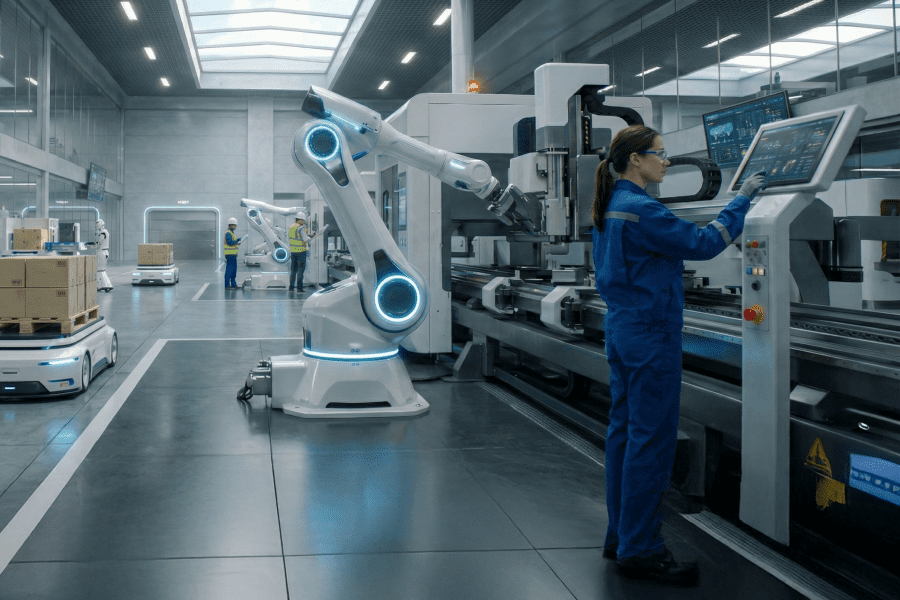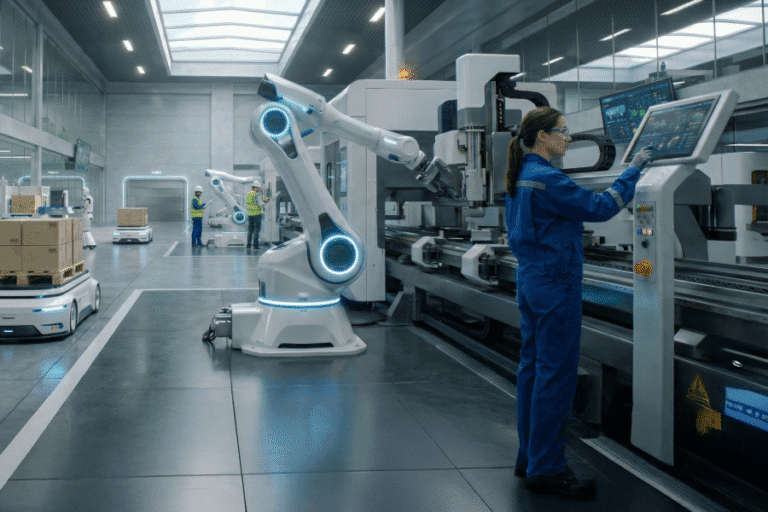- Services
Technology Capabilities
Technology Capabilities- Product Strategy & Experience DesignDefine software-driven value chains, create purposeful interactions, and develop new segments and offerings.
- Digital Business TransformationAdvance your digital transformation journey.
- Intelligence EngineeringLeverage data and AI to transform products, operations, and outcomes.
- Software Product EngineeringCreate high-value products faster with AI-powered and human-driven engineering.
- Technology ModernizationTackle technology modernization with approaches that reduce risk and maximize impact.
- Embedded Engineering & IT/OT TransformationDevelop embedded software and hardware. Build IoT and IT/OT solutions.
- Industries
- GlobalLogic VelocityAI
- Insights
BlogsDecember 16, 2024Gene LeybzonAccelerating Digital Transformation with Structured AI Outputs
This code produces the following output that can be imported into the candidate trackin...
 BlogsOctober 30, 2024Yuriy Yuzifovich
BlogsOctober 30, 2024Yuriy YuzifovichAccelerating Enterprise Value with AI
Discover how financial services integrations are transforming from standalone offerings...
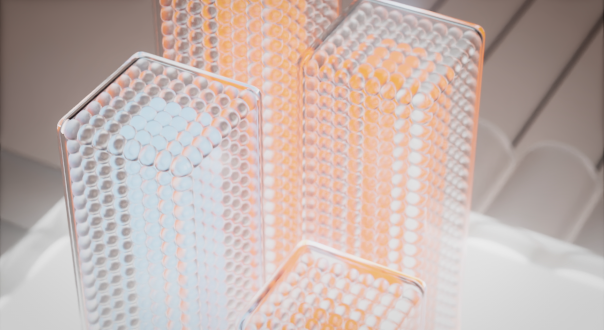
- About Us
Press ReleaseGlobalLogicSeptember 23, 2025Hitachi agrees to acquire German data and AI services firm ...
Strengthening GlobalLogic’s data and consulting capabilities and expanding footprint in...
 Press ReleaseGlobalLogicSeptember 10, 2025
Press ReleaseGlobalLogicSeptember 10, 2025GlobalLogic and Ericsson Deploy Private 5G Network at Hitachi ...
The new infrastructure is the digital backbone of the Hagerstown plant, enhancing effic...

- Careers
BlogsBlogsGlobalLogic18 December 2025Physical AI: Bringing Intelligence to the Edge of Action
At GlobalLogic, we’re building systems that don’t just ...
BlogsBlogsBlogsBlogsBlogsBlogsBlogsBlogsBlogsLoading...
 How can I help you?
How can I help you?
Hi there — how can I assist you today?
Explore our services, industries, career opportunities, and more.
Powered by Gemini. GenAI responses may be inaccurate—please verify. By using this chat, you agree to GlobalLogic's Terms of Service and Privacy Policy.