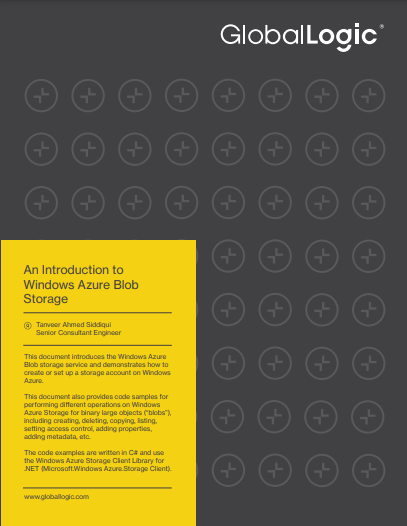-
-
-
-
URL copied!
The term “blob” is commonly understood to mean “Binary Large OBject.” Many of us are familiar with this term from its usage in a database, where “blob data” might be data stored in our database that does not conform to an established data type as defined by the database. Such data is usually persisted as plain binary data. Windows Azure Blob storage offers a way to store content and make it available across the web. It’s like a storage drive on the cloud that is used to store large amounts of data.
This white paper demonstrates how to create or set up a storage account on Windows Azure, and it provides code samples for performing different operations on Windows Azure Storage for binary large objects (“blobs”), including creating, deleting, copying, listing, setting access control, adding properties, adding metadata, etc.
Top Insights
Best practices for selecting a software engineering partner
SecurityDigital TransformationDevOpsCloudMediaMy Intro to the Amazing Partnership Between the...
Experience DesignPerspectiveCommunicationsMediaTechnologyAdaptive and Intuitive Design: Disrupting Sports Broadcasting
Experience DesignSecurityMobilityDigital TransformationCloudBig Data & AnalyticsMedia
Let’s Work Together
Related Content
GenAI in Action: Lessons from Industry Leaders on Driving Real ROI
Generative AI (GenAI) has the potential to transform industries, yet many companies are still struggling to move from experimentation to real business impact. The hype is everywhere, but the real challenge is figuring out where AI can drive measurable value—and how to overcome the barriers to adoption. In the latest episode of Hitachi ActionTalks: GenAI, … Continue reading An Introduction to Windows Azure Blob Storage →
Learn More
Unlock the Power of the Intelligent Healthcare Ecosystem
Welcome to the future of healthcare The healthcare industry is on the cusp of a revolutionary transformation. As we move beyond digital connectivity and data integration, the next decade will be defined by the emergence of the Intelligent Healthcare Ecosystem. This is more than a technological shift—it's a fundamental change in how we deliver, experience, … Continue reading An Introduction to Windows Azure Blob Storage →
Learn More
Share this page:
-
-
-
-
URL copied!